The government of Odisha introduced an initiative named OSEPA Odisha Gov In for the students of the government school of the state. The full form of OSEPA is The Odisha School Education Programme Authority. OSEPA Odisha is an autonomous and independent organization responsible for implementing the Odisha School Education Programs (Classes I through XII). The authority’s efforts would be concentrated in all districts throughout the state of Odisha.
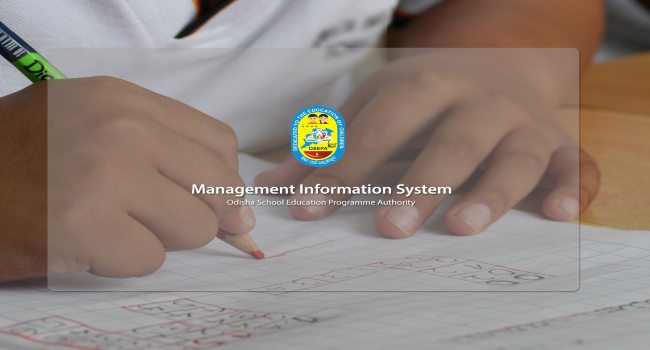
In this article, we will share OSEPA school login, Extended MIS OSEPA Odisha Gov in, OSEPA Odisha teacher profile, and other related details.
Extended MIS school login at EMIS Osepa.odisha.gov.in
If you want to check all the information regarding Osepa Extended EMIS, you first, have to complete the login process. Here are the steps for Odisha OSEPA Login:
- First, visit the official page of emisosepa.odisha.gov.in login portal.
- You will be redirected to the Management Information Center website.
- Click on the Extended EMIS login form and the new page will open on your screen.
- Enter Odisha EMIS user ID and solve the Captcha code.
- Click on the login button to complete osepa.odisha.gov.in extended EMIS Portal Login process.

Key Highlights of EMIS Login Portal
| Name of the Portal | OSEPA Odisha Portal |
| State | Odisha |
| Department name | Education Department of Odisha State |
| Beneficiary | Students of Odisha |
| category | Government portal |
| Services | New admission, Uniforms, Transfer of the students etc. |
| Official website | osepa.odisha.gov.in |
Steps to view School Profile in OSEPA EMIS School Module Online
After successfully logging in, you can also check or edit the School profile on OSEPA Odisha Extended MIS. Here are the steps for the same.
- First, visit the OSEPA EMIS Portal and open the School Module in the Extended MIS dashboard.
- Here, you have to select the School option from the menu.
- Click on the school profile and the school profile list will open on your screen.
- Provide the following information: District Name, Block, and Cluster.
- Select the name of your school from the list.
- Enter your UDISE code.
- Next, select school category, type, status, and infrastructure status.
- In this way, you can view the school profile in the Extended MIS module on the OSEPA Odisha website.
Process to View and Update student records at extended MIS OSEPA Odisha gov in
If you want to view or update your student records on the Extended MIS Odisha Osepa portal, here are the steps:
- Visit the official website of emisosepa.odisha.gov.in.
- Here, complete the login process on the Extended MIS module.
- Next, go to the Student section and click on the Manage student option.
- Here, you will see the student record management.
- Click on the Admission option for the new student admission entry.
- If you want to apply for transfer or student out of school, click on the Transfer option.
- Click on the assessment option for student assessment.
- Select the Incentive or Exit Tracking option for other services.
Also check- HRMS odisha login
OSEPA Odisha teacher profile Login
First, you have to visit the official website of ntise.scertodisha.nic.in to complete the OSEPA Odisha teacher profile login. Here are the steps for your guidance.
- First, go and visit the OSEPA teacher profile link on the official website.
- Here, click on the user login option.
- The new page will open on your screen.
- Enter your USED ID and Password.
- Enter the Captcha code.
- Click on the login button.
Steps for Odisha OSEPA Teacher Public View Page
Teachers can view OSEPA teacher public profile on the Public school view page. Here are the steps for the same:
- Visit the official website of https://ntse.scertodisha.nic.in/.
- Click on the “Teacher Public View” option on this page.
- Select the Public View of School with teachers option.
- Provide the following details: district, block, level of the school.
- Click on the submit button to submit the details.
- Your OSEPA teacher profile will open on the screen.
OSEPA Login services
OSEPA portal offers various services to teachers as well as for the students. Here is the list of the services offered by OSEPA login portal:
- Management and updating of student record
- Information regarding student admission
- New Student Registration
- Easy transfer of students from one school to another
- Students’ details such as attendance, Aadhaar.
- Check the details of dropout students and duplicate student entry
- Remove student records from the school.
Contact details of OSEPA.Odish.gov.in Login
- Students helpline number – 18003456722
- Child Helpline Number- 1908
FAQs






