HRMS Haryana hrmshry.nic.in is a portal of Haryana government which record all citizens details regarding Punishments, Leave Records, Transfer, Promotions, ACRs, Loans, Seniority, Service Breaks etc. and updates related to departmental news. Basically hrms is a government software which maintain all record regarding automated pay management system which helps govt to pay employees and record payment of thousands of employees payslips. intra haryana system helps to reduce corruption level in states. This new online system helps to employee to ease the process of payslip, loans, deductions, and hrms haryana helpline number, complaints related services.
HRMS Haryana
HRMS Haryana is a government portal which contains all government employees services records like Punishments, Leave Records, Transfer, Promotions, ACRs, Loans, Seniority, Service Breaks etc. This platform contains 25 forms minimum. Full Form of HRMS is Human Resource management system which is a software application portal which helps to manage human resource. Recruiting candidates, training, pay roll etc. are few of the services in HRMS HRY.
Aim of HRMS HRY portal
| Article | HRMS Haryana |
| State name | Haryana |
| Government of Haryana | Govt of Haryana |
| Type of Portal | Digital HRMS portal |
| HRMS HRYOffical website | https:/hrmshry.nic.in/ |
How to login HRMS Haryana
HRMS portal is developed by Haryana government for government employees of state. It also help to work employees online. To login in HRMS portal you need to first you need to create your account, please be noted don’t share your account details to avoid leakage.
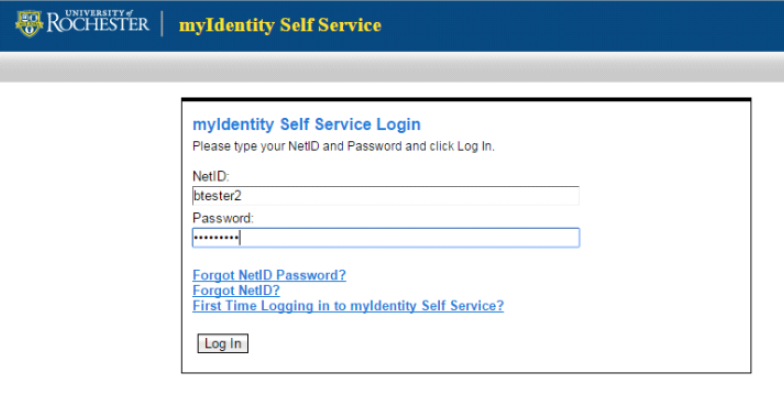
- first you need to visit HRMS Haryana personal hrms login website http://hrmshry.nic.in/
- After that On the homepage you need to click on personal login tab.
- After the login page open you need to enter your HRMS personal Id.
- Now you need to enter your user type like Level Admin User or Checker or Maker or Department Admin User
- Now you need to click on and enter your personal password and security code.
HRMS Haryana Admin Login
- For esalary haryana you need to visit HRMS Haryana admin website http://hrmshry.nic.in/LoginAdmin.aspx
- After that On the homepage you need to click on admin login tab.
- After the login page open you need to enter your HRMS admin Id.
- Now you need to enter your user type like Level Admin User.
- Now you need to click on and enter your personal password and security code
HRMS Hry services
Following are the services implement by the intrahry gov in login government for this services portal. This platform contains 25 forms minimum. Full Form of HRMS is Human Resource management system which is a software application portal which helps to manage human resource.
- Online property returns submission
- Pension Paper Processing System
- PHE, Treasury and Account Department
- Order generation for Pay fixation
- Leave submission and Approval System
- Online submission in Excise and Tax
Download HRMS Haryana User manual
| Manual of Transfer (Work Flow Based) | http://hrmshry.nic.in/User_Manuals/Transfer_Module.pdf |
| ACP (Work Flow Based) | http://hrmshry.nic.in/User_Manuals/ACP_Module_Updated.pdf |
| Time scale (Work Flow Based) | http://hrmshry.nic.in/User_Manuals/TimeScale_Module_Updated.pdf |







