The full form of SPPU is savitribaiphule pune university. This university is also known as the University of Pune. Pune University is established in the year 1949 in Pune, Maharashtra. The campus of SPPU is spread over 411 acres and has more than 43 academic departments. SPPU has its own student portal which is www.unipune.ac.in. By this SPPU Login portal, students can access various facilities for themselves.
Online exam sppu
This official student login portal of SPPU provides various online facilities for students like checking mail, fill exam form, take mock tests, student account, e-learning app, sppuresults, sppu result, system, sppu wheebox, and new login home page which can access by students with the help of their login credentials. With the help of this SPPU portal, you will able to create a student and staff account on SPPU and easily log in through this student portal.
| University Name | Savitribai Phule Pune University |
| Known As | SPPU |
| Courses | UG & PG |
| Academic Year | 2021-22 |
| Portal | Student profile system SPPU |
| Official web site | www.unipune.ac.in |
Sppu login @sps.unipune.ac.in student login
This SPPU student login portal is a log-in portal of Savitribai Phule Pune University. If you are a student of SPPU then you will able to create your account in the SPPU student portal by visiting the student identity management website. After that, you need to log in through this portal for accessing all the features and services provided by an SPPU student profile login like check sppu exam result.
- Visit the official website http sppu exam.in.login.
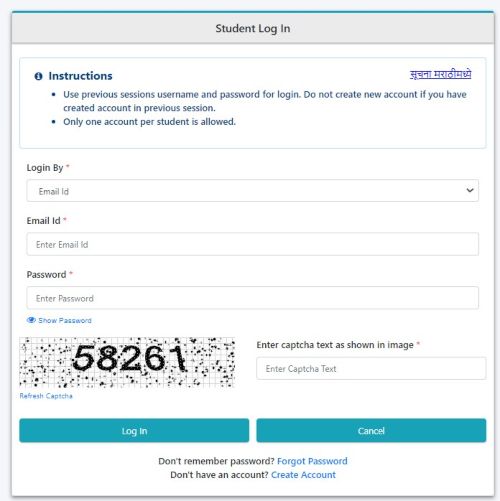
- Now with a login page will appear on your screen.
- Now click on the login by option.
- Now select email ID, Aadhar number, mobile number, and passport number.
- Now enter your details correctly.
- Now enter your login password and confirm the captcha code.
- Now click on the login button.
How to create a new account in SPPU student portal
- First, visit the sppu official website
- Now select your nationality.
- Now enter the student’s full name.
- Now enter your Email ID.
- Now enter your mobile number and click on create account option.
Important instructions
- Only one account will be allowed for one student.
- If you have already created an account in the previous session do not create a new account.
- Do not open multiple tabs in your web browser.
- If you don’t have an Aadhar number then ask for a temporary Aadhar number from your college.
What is sppu online exam login – exam form sppu
The students of Savitribai Phule Pune University can visit this unipune exam form for applying online examination form. For that, you need to register yourself in the student profile system. For that SPPU provide a permanent student profile management system that helps the students for login through this portal. SPPU student login portal provides various features like SPPU login, Pune university external login, sppu news, SPPU exam, time table, sppu internal marks, sppu mock test, sppu result exam fees, sppu online exam result, sppu courses, unipune result, exam form, unipune student login for photocopy, uniPune student login registrations, library fees, syllabus, Class time table, etc. If you want to access all the features you need to log in through this portal.
unipune sppu exam timetable 2022
sppu exam time table 2022: Due to the covid-19 pandemic, the timetable for various exams of both post-graduation and under-graduation courses has been changed. The latest exam timetable will be scheduled from my 2022 so all the students need to check their timetable in the SPPU student portal with the help of the college curricular web page. UYou can also check sppu exam result at sppu result online exam portal. If you want to check your latest timetable for your stream then you can able to do so by clicking on this link ->http://sppudocs.unipune.ac.in/sites/news_events/SitePages/Home.aspx.
How to download unipune exam schedule 2022
Every year savitribai phule pune university online exam is conducted because of covid. If you want to check the student timetable read just as mentioned below.
- First, visit the official website of Savita Bai Phule Pune University.
- Now click on the examination link.
- Now click on the exam schedule and timetable link option.
- Now select your post-graduation and under graduation theory and practical exam routine.
- Now click on the semester timetable option.
- Now click on the download PDF file and save the timetable for further use.
How to fill examination form
If you want to how to fill sppu exam login college exam form or sppu student final year entrance exam login then read the steps mentioned below.
- First, visit the official website sppu exam. in.
- After that click on the sppu online exam login button.
- Now enter your login credentials.
- Now on the dashboard of your profile click on the sspu exam login form option.
- Now select the subjects.
- Now fill the examination form with the required details.
- After that click on submit button. Now confirm the payment option.
sppu college login
- Visit the official website https //sppu exam. in login.
- Now on the homepage click on the college login option.
- Now enter your PUN code.
- Now enter your login password.
- Now enter the captcha code and click on the login button.
SP PU admin and support login.
- First, visit the official website sppu student login online exam.
- Now on the homepage click on the admin login option https //piexamresult.unipune.ac.in login.
- Now entire login username and password.
- Now confirm the captcha code.
- After that click on the login button.
How to recover forget password
- First visit the official website sps unipune ac in login.
- Now click on the student login option https //sppu exam. in login.
- Now click on forgot password option.
- Now select your nationality.
- Now click on the process button.
- Now enter your Aadhaar number or passport number for international students.
- Now click on the processed button.
- After that, your new login password will be sent to your registered mobile number.
Also check: TSAR Login
Faqs
What is SSP student profile system?
How to create a new account in the student profile system?
Now create an account now click on the login button.
Now click on enroll courses option.
Now enter personal information.
With the help of the steps, we will able to completely fill your examination form.







