The Full form of ICAI is The Institute of Chartered Accountants of India. This institute launched an SSP portal (Self Service Portal) where all the CA students, firms, and members can log in through their SSP Portal login credentials and access all the ICAI exam login services. The students can fill out ICAI forms on this portal and can update all the existing information.
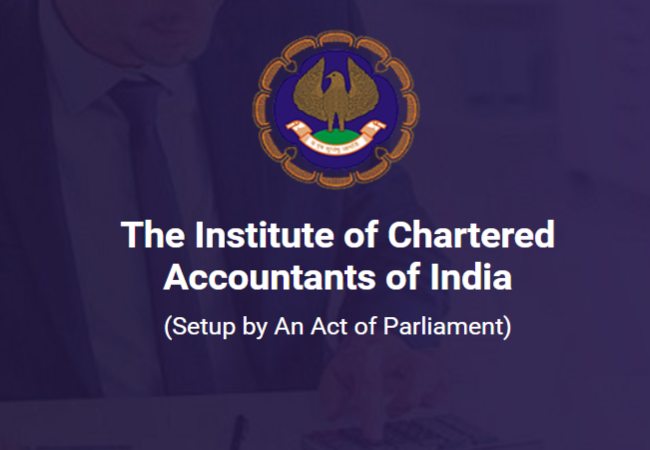
In this article, we will discuss ssp portal student login ICAI, How to register for SSP Portal, the Process for Self Service portal login, ICAI exam, and other related information regarding ICAI student login.
Self Service Portal Login – SSP Portal
This portal is an online portal that is launched for the help and guidance of ICAI members and CA students. They can log in through their SSP login credentials such as Member Registration Number (MRN)/ Student Registration Number (SRN) and access various information regarding CA courses. To get the login credentials, you have to complete the SSP Portal registration first. For Registration, you can visit the official website.
Here are the steps for SSP Portal Login:
- First, visit the official website of ICAI. org by clicking here.
- Select “Self Service Portal” on the homepage.
- The SSP ICAI login page will open on your screen.
- Enter your ID and password.
- Click on the login button.
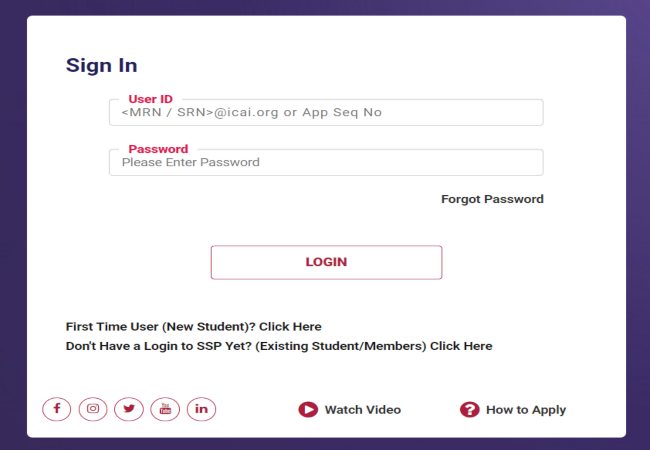
ICAI Student Login – ICAI Exam Portal
| Name of the Portal | SSP Portal Login |
| Introduced by | Government of India |
| Country | India |
| Application Mode | online |
| Beneficiary | ICAI members and CA students |
| Official website | www.icai.org |
How can I do SSP Portal Registration? (New Students)
To get the login credential for the SSP login portal, you have to complete the new user registration. All the ICAI members and CA students have to register themselves on the official website of the ICAI portal. Here are the steps for registration:
- First, visit the official website of ICAI.org.
- Click on the “Self Service Portal” on the homepage.
- The registration form will open on your screen.
- Enter all the required details such as name, gender, date of birth, Email, Mobile number, country name, nationality, etc.
- Click on the “Generate OTP” button.
- Enter the captcha code.
- Click on the “Submit” button and you will receive an OTP.
- Enter the OTP in the required column and click on the “Validate OTP” button.
- After verification, the students will receive their user ID and password for SSP Login Portal.
- In this way, you can complete your new user registration on the ICAI Exam Login portal.
Registration Process for Existing Students on SSP Portal ICAI
If you already have registered on the ICAI website and have your SRN number, you can complete your SSP portal registration by following steps:
- Visit the official website of ICAI.org.
- Click on “Self service Portal” on the homepage.
- Next, select the “Don’t have a Login to SSP yet? (Existing Student/members) click here” option.
- Click on the student option on the next page.
- Here, fill in your Student Registration number (SRN), and Date of Birth.
- Click on the “Validate” button.
- Now, you will receive a message regarding updation of your email and mobile number.
- Enter the captcha code.
- Click on the Submit button and you will receive an OTP on your registered mobile number and email address.
- Click on Validate OTP button.
- After successful verification, you will receive your login ID and password for SSP portal.
- In this way, you can complete your existing student registration process for SSP ICAI exam portal.
Process for SSP Registration for Existing Members
If you are an existing ICAI member and have a Member Registration Number (MRN), you can complete your registration by following steps:
- Visit the official website of ICAI.org.
- Click on “Self service Portal” on the homepage.
- Next, select the “Don’t have a Login to SSP yet? (Existing Student/members) click here” option.
- Select the Member option on the next page.
- Enter the following details- Six digit MRN number and date of Birth.
- Click on the “Validate” button.
- Now, you will receive a message regarding the updation of your email and mobile number.
- Enter the captcha code.
- Click on the Submit button and you will receive an OTP on your registered mobile number and email address.
- Click on Validate OTP button.
- Next, you have to upload a declaration form.
- For this, select the “Generate Declaration Form” under the “Declaration” option.
- Click on the Okay button and then the ” Download Declaration Form option.
- You have to take a printout and fill the form with the correct details.
- Next, scan the Declaration form and select the Upload Scanned Declaration form option, and upload your scanned form.
- Next, upload your PAN card/ Voter ID card and click on Submit button.
- After successful verification, you will receive your User ID and password for SSP portal.
Services offered by SSP Portal login
- Check CA examination dates and results
- Registration for courses
- Surrender COP (Certificate of Practice)/membership
- Update engagement/employment details
- Application for approval of a CA firm name
- Change the name of an existing CA firm
- Application for post-qualification courses
- Membership fee payment
- CA firm registration
- Update details of re-constitution of a CA firm
- Add/remove CA firm office
- Firm closure formFresh membership registration
- Restoration of membership
- Application for organization empanelment/addition
- Update details of Merger/Demerger of a CA firm
FAQs






