Shaala Siddhi is a national scheme in which all the schools of states of our country enter information about educational and physical facilities by the online medium. So to know about the Shaala Siddhi Login we should know about what shaala siddhi really is. To login in to the portal first, you will have to register yourself on the Shaala Siddhi Portal, which you can do by mobile or by pc/computer. We are going to tell you information about www.shaala siddhi.nuepa.org.in login, www.schedujammu.nic.in 2022, nsp institute login, shaala siddhi niepa.ac.in login etc.
Shaala siddhi.niepa.ac.in
Shalasiddhi is a famous national scheme launched by the government of India. The purpose of this scheme is to provide information on the physical, educational, teacher, and students of the various schools by uploading it on the online portal of shala siddhi. It is necessary to provide all this information at the starting of every session of school so that the information stays recorded in the portal. The data recorded in the Shala siddhi provides the gradation of school at the national and state level.
Shaala siddhi school login
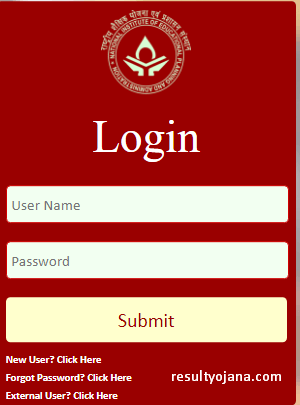
- Firstly visit official website of shaalasiddhi.niepa.ac.in or directly click here.
- On the Login Page enter your Username & Password.
- Click on Submit button to Login.
How to create Shaala Siddhi Account
Shaala siddhi login registration or creating a new account can be down by following the below-given steps:
On the School Evaluation dashboard, you will see Create User page. Here you can create a new account by simply following the two-step process. Also get to know how can i login to shaala siddhi.
Step 1: New User Details
- First, visit the new user page of Shaala siddhi official website -> http://shaalasiddhi.niepa.ac.in/Shaalasiddhi/Common/CreateUsers.
- Schools should log in only via the school user.
- Here you will have to enter a valid UDISE code. (For school user 11 digit UDISE Code)
- Now fill all the mandatory fields.
- Now enter your mobile number/email ID or both in order to generate a unique pin (OTP).
- Once you generate the OTP successfully entered the OTP which you receive on your mobile number or email ID.
(You don’t receive OTP on your mobile number/email ID in 120 seconds, then simply click on the re-generate OTP button). - Now click on the submit button.
(If the OTP is correct you’ll be taken to the second step otherwise will have to enter the OTP by generating it again).
Step 2: Create Password
- Enter a new password of your choice and confirm it again by entering it again.
(Rule: your password should be between 8 to 10 characters and should have at least one lower case and one upper case letters apart from this you will have to enter one digit and one special character) - Now click on create user.
- After the successful creation of the password, you will be redirected to the homepage.
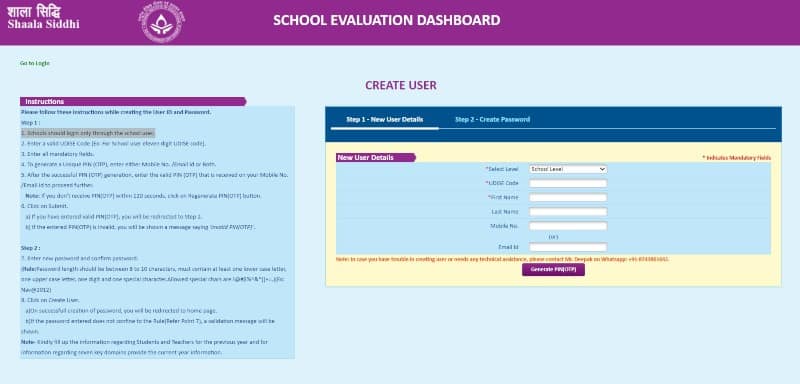
Shaala siddhi login password
To do Shala Siddhi Login you can follow the steps that are shown here. Follow the step by step guide.
- Visit the shaala siddhi login page or you can directly click here.
- Now on this Login Page, you will have to enter your Username and Password.
- Click on Submit Button in order to Log in.

In case, you don’t have an account, you can create a new account by following the information that we have provided above. In case you have forgotten the password follow the below given information.
Shaala siddhi forgot password
- If you forget your password to Shala Siddhi portal then you have to login to Shala Siddhi for the first time follow the given steps.
- Visit http://shaalasiddhi.niepa.ac.in/Shaalasiddhi/Common/ForgotPasswordDetails
- A new page will open on your screen there are three types of options are given are forgot pin (OTP), get pin (OTP), with pin (OTP).
- With PIN (OTP) you will have to enter user details which consist of UDISE Code and PIN (OTP) and click on Submit.
Note: Please input valid PIN(OTP) given at the time of the creation of the user. - In Get PIN(OTP) you will have to enter *UDISE Code, Mobile No. (or) Email Id and click on Get PIN (OTP).
Note: Please input valid Mobile No./Email Id/Both which were given at the time of the creation of the user. - In Forgot PIN(OTP) you will have to enter *UDISE Code and click on SEND.
Note: System will send a request to NUEPA when you click on the Send button.
Shaala siddhi dashboard report
To know the dashboard report you need to follow the below given steps that we have provided:
- Select your state
- Select your district
- Select you block
- Select your cluster
- Select your village
- Select your school
- Select your academic year.
Shaala siddhi 2021-2022 is going on and the information for shaala siddhi login registration data entry, shaala siddhi form, shaala siddhi pdf, marks and shaala siddhi login forgot password has been provided above. Also, check UDISE Plus Login.
Note: The above information is given for educational purposes only. We do not take responsibility for this, because this information is taken from the Internet. For proper information, you should visit the official website only.
FAQ
What is Shala Siddhi?
How can I login to shaala Siddhi?
Enter your Username and Password.
Click on submit button.







