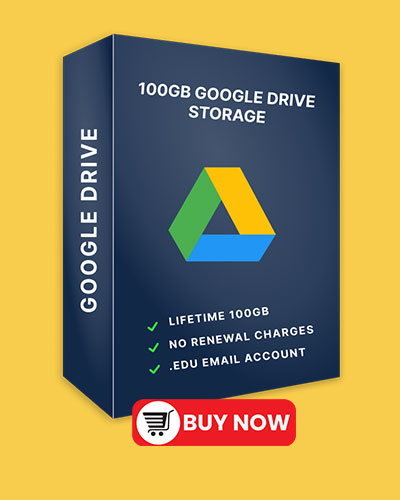SAMS refers to the Students Academic Management System (SAMS) which is the best admission interface of the Odisha Government. The students can check all the notifications related to the Odisha +2 Admission application form 2021, SAMS Odisha Merit list 2021, and other related details. In this article, We are going to discuss SAMS student Login, Process of registration in Sams Odisha, SAMS Odisha admission, SAMS Odisha admit card, and other related information.

Steps for SAMS Student Login
- First, go and visit the official website of SAMS Odisha.
- You can directly go to the SAMS login page by Clicking here.
- On the SAMS student login portal, Enter your mobile number.
- Enter your Password.
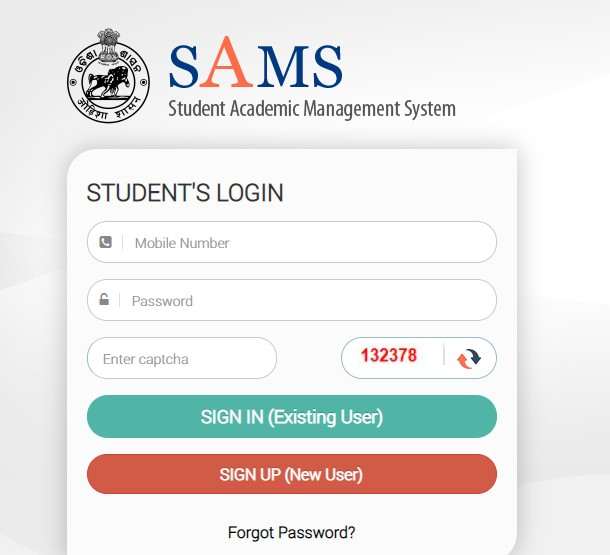
SAMS Student Login
- Enter the Captcha code in the captcha code box.
- Click on the Sign In button to complete SAMS student login process.
How can I recover/reset my SAMS Login Password?
If you have forgotten your SAMS Odisha login credentials, you can recover/reset them by following steps:
- First, go and visit the official SARMS student login portal.
- Here, click on the “Forgot password” option.
- The new page will open on your screen.
- Enter your Mobile Number and Email ID.
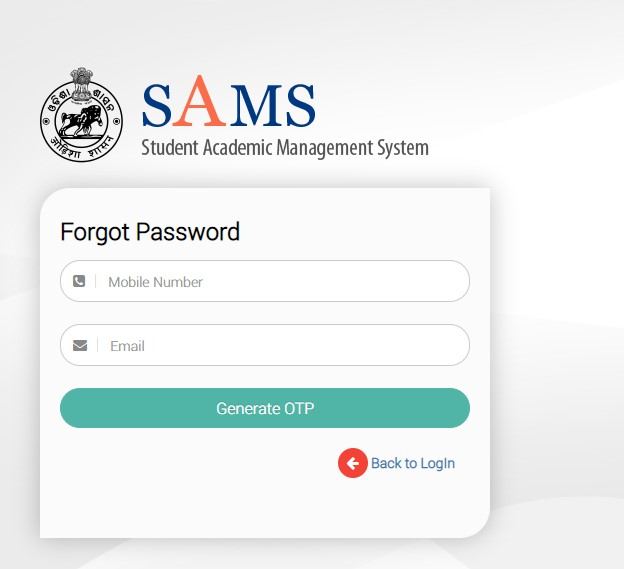
SAMS Login Forgot Password
- Click on the “Generate OTP” tab.
- You will receive an OTP on your registered mobile number.
- Now enter and verify OTP and you will be redirected to the Reset Password page.
- Reset your password and log in with your new password on SAMS Login Portal.
Also check- www.Khms.ac.in student login
SAMS Odisha New Registration
- First, go and visit the SAMS Odisha Registration/SAMS Login portal.
- Click on “SIGN UP (New User)” and you will be redirected to the New User Registration page.
- Here, Enter your Name, Mobile Number, and Email ID.
- Click on the Generate OTP option and you will receive an OTP on your provided number.
- Enter and Verify OTP and the registration form will open on your screen.
- Enter all the required details and click on submit button.
- After successful submission, You will receive your login credentials (username and password) on your registered mobile number.
- You can log in on the SAMS Login portal.
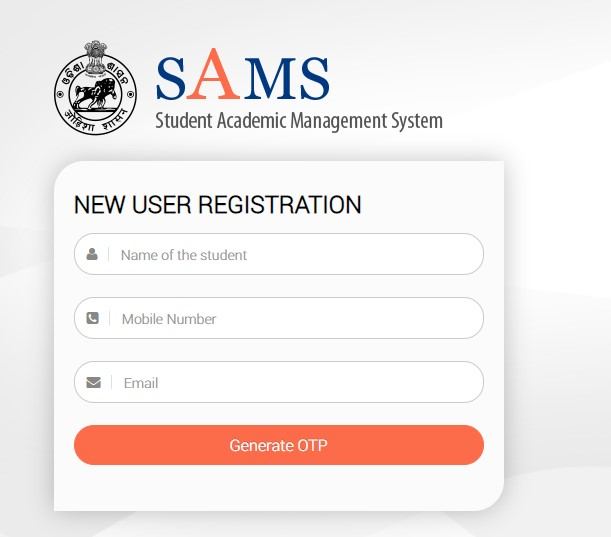
Registration in SAMS Odisha
You can visit SAMS Odisha.gov.in 2020-21 for more information related to DHE Odisha, SAMS Odisha Result 2020/21, SAMS Odisha admission, and others.
SAMS Odisha +2 Admission Application Form 2021
You can visit Samsodisha.gov.in to check the notifications related to Odisha +2 Admission Application form 2021. You can also check the last date for +2 e-admission 2021 Odisha on the official admission website SAMS Odisha (Students Academic Management System).
Here are the steps to fill Odisha +2 Admission Application Form 2021:
- First, Go and visit the official website of SAMS Odisha Portal.
- On the homepage, click on “Higher Secondary School (+2)” and then “New Registration for +2 e-admission 2021”.
- After clicking, the new page will open on your screen.
- Enter your Email ID and Mobile No.
- Click on the Submit button and you will receive an OTP on your provided mobile number.
- Enter and verify OTP and create a password.
- Enter the Captcha code in the Captcha code box.
- You will receive the Registration number and password on your mobile number.
- Now login on the SAMS portal with your login credentials.
- Next, fill up the application form with all the required details and upload all the required documents.
- Click on the submit button on SAMS Odisha degree student login.
- You can also take a printout copy of the application form for future reference.
Documents required for Odisha +2 Admission Application Form 2021
- Passport Size Photograph
- Adhaar Card
- Conduct Certificate
- School Leaving Certificate
- Matric/10th Board Certificate
How to check SAMS Odisha Merit list 2021?
The SAMS Odisha +2 1st Merit List has been released on 13th September 2021 (11:30 AM) by the Department of School & Mass Education Higher Secondary School, Odisha. the students can check cut-off marks according to their categories (ST, SC, OBC, General, EWS, SDP, COM, and PWD.
The students whose names are listed in samsodisha.gov.in +2 Merit list can apply for further admission process before the last date 21st September 2021. You can visit SAMS Odisha Gov In student login for more details.
Here are the steps to check SAMS Odisha +2 First merit list 2021& cut off marks on samsodisha.gov.in/Juniorweb.aspx.
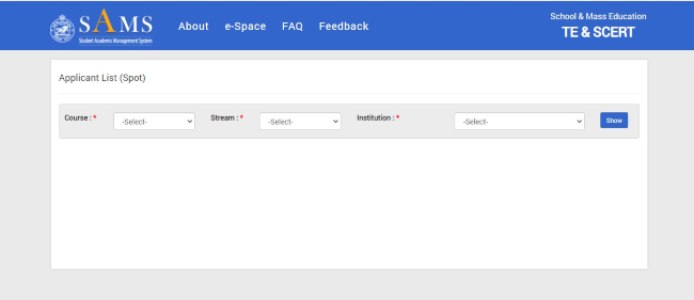
SAMS Odisha Merit List 2021
- First, go and visit www.samsodisha.gov.in for SAMS Odisha Merit List 2021.
- On the homepage, click on the “Higher Secondary School (HSS) +2” link.
- After clicking, The new page will open on your screen. Here, Click on “First Selection Merit List” link.
- Next, select the following details: School type, stream, district, category, school name for the college, and category-wise Rank list.
- Now, click on the Show tab.
- The new page of SAMS DHE Odisha Student login will open on your screen where you can check the name of the student, Cut-off percentage, applied options, and merit marks.
- if your name is written in the list go for the further process of admission.
Important Notes regarding SAMS Odisha Admission 2021-22
- If your name is listed in the 1st Merit list of Odisha +2 Admission 2021-22, you can submit the respective fees and confirm your seat before 21st September 2021.
- You can select the slide-up option after paying an admission fee to get your preferred school.
- The students can wait for the SAMS Odisha +2 Second merit list & cut-off marks (will release on 27.09.21), if their names are not listed in the 1st Merit List.
- If you will not submit your fees till the last date, your admission will be canceled.
- Kindly submit all the required documents at the time of admission.
You can visit Samsodisha.gov.in Student Login for more details.
All Details about Odisha CT Entrance 2021
If you want to apply for Odisha CT (D.EL.ED) Entrance 2021, then the Odisha CT Application form 2021 will be available on www.samsodisha.gov.in. The candidates can check all the important details about D.EL.ED (CT) entrance 2021 Application Form, Eligibility, and syllabus on the official website of SAMS Odisha.
Important Dates for Odisha CT Entrance 2021
| Events | Dates |
| CT Entrance Forms will start | September 2021 |
| CT Entrance Last date | October 2021 |
| Admit card will be released | October 2021 |
| CT Entrance Exam date | November 2021 |
| CT Entrance Result date | December 2021 |

SAMS Odisha
How to apply for Odisha CT Entrance 2021?
- First, go and visit the official website www.samsodisha.gov.in.
- On the homepage, click on “Teacher Education & SCERT”.
- Next, click on the “Register for online application” link on the next page.
- The new page of SCERT SAMS Odisha Student Login will open on your screen.
- Enter your Email id and Mobile No on SAMS Odisha.nic.in Student login.
- Now, Log in to fill up the application form with the correct details and pay the required fees at SAMS SCERT Odisha Student Login.
- Submit your application and download the copy for future reference.
Eligibility for Odisha CT Entrance 2021
- The candidate must have passed Higher Secondary Examination or +2 Examination from authorized Boards or Councils.
- The aggregate score of the candidate must be 50%.
- If you are from SC, ST, SEBC, and PH, your aggregate score must be 45%.
- The Candidate must be ODIA as MIL up to the HSC class level.
How to check SCERT Odisha Results 2021?
- First, go and visit the official website of SAMS Odisha.
- On the homepage, click on “Teacher Education & SCERT”.
- Next, Click on the SCERT Odisha Result 2021 link and you will be redirected to the new page.
- Here, Enter all the details such as Roll No, Registration No, Date of Birth, and other related details.
- Click on submit button and your result will appear on your screen.
FAQs