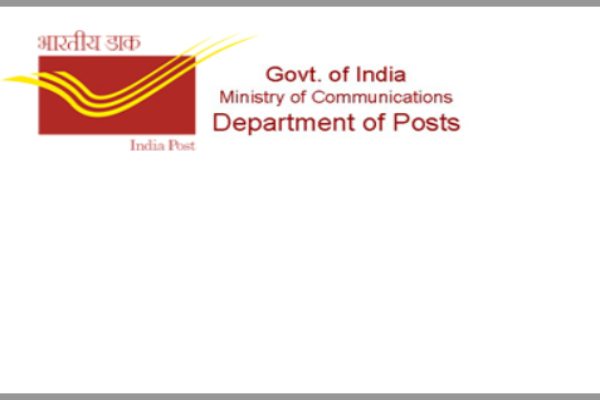The DOP stands for the department of the post and it is commonly known as the India post. This India post system is managed by the Ministry of communication. it was introduced in 1854 by Lord Dalhousie and today, there are more than 154725 Post offices in India. The Department offers a DOP Agent login portal at www.dopagent.indiapost.gov.in where all the DOP agents can complete the India post agent login process.
In this article, we will discuss India post agent login page forgot password, Post office login, DOP Web portal, services offered by India Post Agent Portal, etc.
DOP India Post agent Login Page 2022
The Indian Department of Post is the biggest trading postal system of India that is known as the name of India Post. It was established by Lord Dalhousie. This Postal system has thousands of employees registered on DOP agent portal. All the employees get opportunity of the commission rewards offered by the respective department. Indian Postal services are available in all the areas of the country with Standardized rates. The services of indian Post are improving day by day.
DOP Agents Login India post Types
- Public Provident Fund (PPF)
- Standard Agent System (SAS)
- Mahila Pradhan Kshetriya Bachat Yojna agent (MPKBY)
Services offered by DOP
- Small Saving schemes deposit
- Delivering mail across the country.
- Life Insurance (PLI) and Rural Life insurance (RPL)
- Assist the government dispatch pension payment.
- Money order services.
Also check- EEHAAA Login -Jaa Lifestyle Login
Key Highlights of dopagent.indiapost.gov.in
| Portal Name | DOP Post Agnet Login |
| Known as | India Post |
| Beneficiary | Post office agents |
| Country | India |
| Official Website | dopagent.indiapost.gov.in |
Process for DOP Agent Login India Post
If you are looking for a DOP Post Agent Login process, here are the steps for your guidance:
- Visit the official website of the DOP India Post Agent Portal by clicking here.
- The Official portal will appear on your screen.
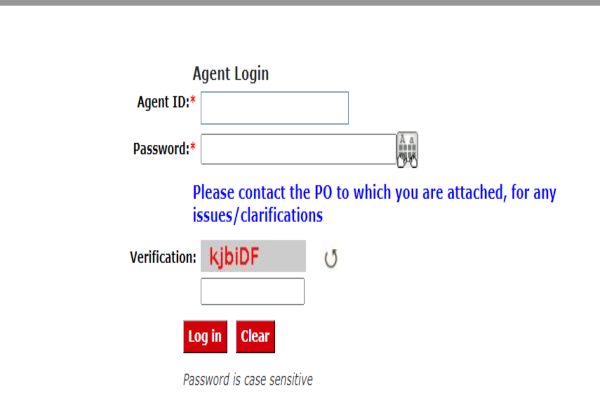
- Enter your Login ID and Password.
- Click on the login button and the system will ask you to change a password for security as the first password is offered by the head department. ( if you are logging in for the first time),
- After successfully changing the password, click on the accounts button.
- Select the agent to query and update the screen.
- All the accounts that are attached to the agent you chose, will appear on your screen.
- Choose the mode of payment according to your preference from Cash/DoP Cheque or Non-cheque.
- Select the account number that your are paying for.
- Make sure to select all the accounts in ascending order.
- Click on the save button to save your details.
- There is a maximum limit of 50 account and 10000 cash wise but no limit for the cheque.
- If you are paying in the cash mode, select the account number and enter the amount to deposit. To view the rabate and default, click on the get rebate and default. Enter the ASLAAS number of the customer and click on the save button.
- For Non-DOP cheque, the agent have to enter the Intallment number and cheque number. Enter the account number for the RD installment. At final, enter the ASLAAS number and click on the save button to save the details.
- On the successful payment, you will receive a success message on the screen.
- Now, you have to click on the pay all modified installment.
- After this process, the DOP system will generate a reference number where C for cash DC for DoP cheque and NDC for a non-DoP cheque.
- Click on the report button and enter the reference number.
- Click on the status as a success.
- Click on the Ok button and then Search button.
- A PDF will be downloaded on your devices, you have to take the two copies of it and summit it as the counter.
India post agent login forgot password
In case, you have forgotten your DOP Agent login password, here are the steps to recover password or reset password.
- Visit the official website of the Post Office Agent.
- Click on the Forgot password tab on the homepage.
- Enter the agent login Email ID and confirm it.
- You will receive a reset password link on your registered mobile number.
- In this way, you can reset the India Post agent login forgot password.
DOP Agent Login Indiapost.gov.in apply online process
- Visit the official portal of India agents.
- The DOP office will issue the Agents (MPKBY/PRSS) login credentials.
- You can see the linked account on the website.
- You should prepare a separate list for Cash/Dop cheques and Non-Dop cheques.
- If you have opened your AI accounts before the 15th then you will receive cash before or on the same date.
- Apart from this, other accounts will receive cash at the end of the month.