Students who are interested to take admission in the IGNOU July session can apply for admission to the Desire courses by login in through the Indira gandhi national open university student login portal at ignou.ac.in. IGNOU student login portal is created for students who wish to register themselves through various programs offered by IGNOU. You can complete your registration process using online mode while sitting at home. Once you get successfully registered you can log in through this portal with the help of your login credentials. You can check ignou result, re registration, admission status with the help of ignou login with username and password. you can also login with ignou login with enrollment no 2021.
IGNOU Student Login Highlights
| Regional Centre Name | IGNOU |
| Approved by | NCTE, AICTE, NAAC |
| Location | New Delhi |
| State | Delhi |
| Phone | 011 2953 5438 |
| Pin Code | 110068 |
| Regional Centers | 67 Regional Centers |
| Established | 1985 |
| Website | ignou.ac.in |
ignou new registration
We are going to provide you step by step process which helps you to create and register an IGNOU student login account. You need to follow this process one by one in order to successfully registered to this portal. Read the steps which are mentioned below and complete your registration process for the IGNOU student login portal.
- Visit the official website of www.ignou.ac.in.
- Click on the online admission link session for all programs.
- Read all the instructions and click on submit button.
- Fill your IGNOU student registration form.
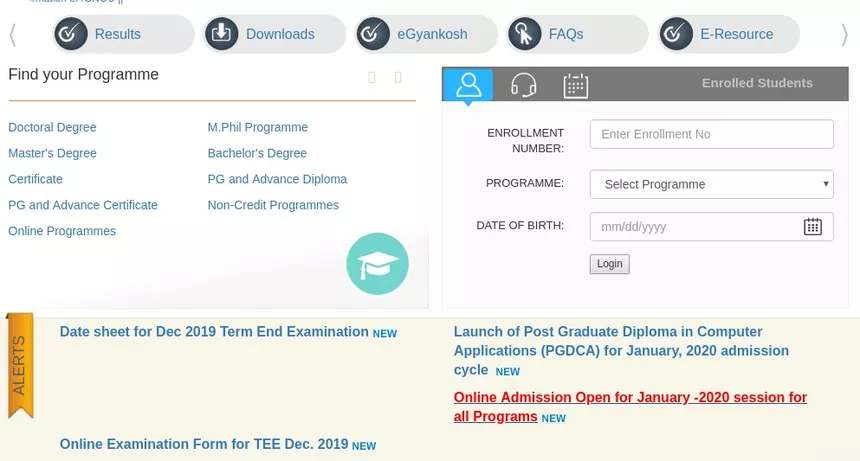
- Enter your username and applicant’s full name.
- Enter your registered email ID and re-enter it.
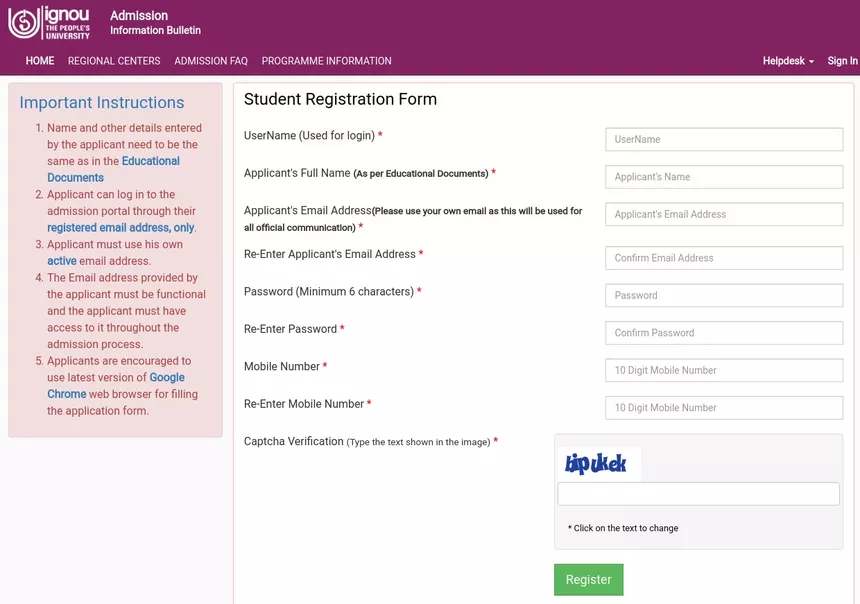
- Set your login password with minimum 6 characters.
- Re-enter your login password.
- Enter your mobile number.
- Enter your mobile number and confirm the captcha code.
- Click on the registration button.
After successful registration, you will receive your login credentials with the help of your registered email and mobile number. This login ID and password help you to log in through the IGNOU student login portal anytime from anywhere.
IGNOU student login
Students can log in through this IGNOU student login portal by their login ID and password created while registering through this portal. You can access the IGNOU student login portal for admission with the help of your mobile, tablet, laptop, or desktop. Follow the steps which are mentioned below to successful log in through the IGNOU student login portal.
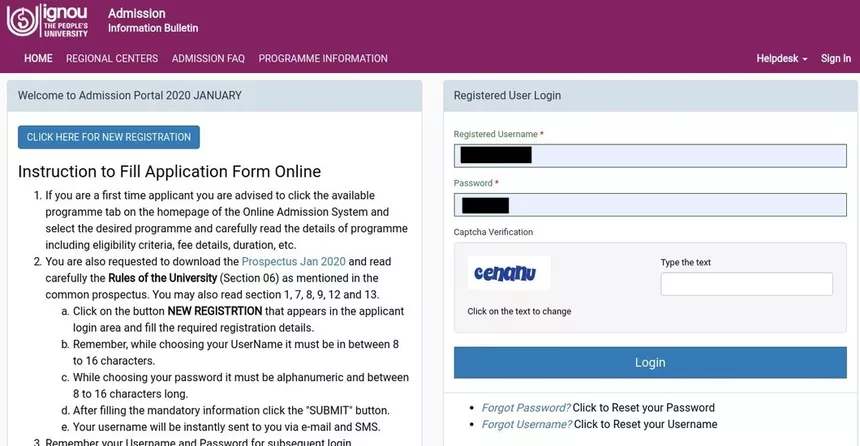
- Visit the official website.
- Click on the ignou admission login button.
- Enter your user id and password in the following boxes.
- Confirm the captcha code and click on the login button.
- After successful login, you can also check your application form status by clicking on the application status option.
IGNOU student login registration details
With the help of the IGNOU student login portal, 2021 candidates can register themselves by apply online and check application status. For the first-time registration through IGNOU portal, the candidate needs to create their student login ID and complete all the registration process step by step. All the students need to kept their login ID and password of IGNOU student login early to avoid any cyber theft. IGNOU Admission process of distance learning courses is conducted by Indira Gandhi National Open Institute. You can take admission to various UG, PG, M Phil, and PhD courses. You need to follow each and every guideline to create a student login profile of the IGNOU login portal. Check ignou admit card august, online admission 2021, with enrollment, exam, status, assignment, etc through this article.
IGNOU student login details
Admission discrepancy:
If you are facing any error and discrepancy in the application form then you can click on the admission discrepancy option to track various details. You can rectify your mistakes or errors by choosing the correct options and entering the correct information.
My transaction:
My transaction is one of the options provided by the IGNOU student login portal to the students which help them check the number of transactions carried by them. This detail helps the students to find out if the transaction done by them was successful or not.
My application:
My application option provides candidate details like the total number of application form filled by them. IGNOU allows the students to apply for multiple courses if they have the required qualifications for the course.
ignou login admit card
- Visit the official website.
- Click on the IGNOU ID card download link.
- Enter your login ID and password.
- Confirm the captcha code and click on the login button.
- Select IGNOU ID card download option.
- Now, download admits card by clicking on the download button.
www.ignou.ac.in hall ticket 2022
You can check details like ignou hall ticket july, aug 2021 @ignouhall.ignou.ac.in 2022 or www.ignou.ac.in hall ticket download by following the steps which are mentioned below.
- Visit the official website of ignou.ac.in hall ticket.
- Click on the ignou.ac.in hall ticket 2021 download link.
- Enter your login ID and password.
- Confirm the captcha code and click on the login button.
- Select IGNOU hall ticket download option.
- Now, download hall ticket by clicking on the download button.
IGNOU forgot the password:
If you forgot your login password of the IGNOU student login portal then you can create a new password with the help of the reset password option. Follow the steps which are mentioned below.
- Visit the official website.
- Click on forgot password option.
- Enter your username and confirm the captcha code.
- Click on the send button.
- Now you will receive an OTP to the registered email.
- Enter the OTP in the OTP box.
- Now create the new password of your account.
- Click on the submit button.
IGNOU forgot username
If you forgot your IGNOU student login username then follow the steps which are mentioned below.
- Visit the official website.
- Click on forgot username option.
- Enter your control number.
- Click on the send button.
- Now and OTP will be sent to the registered email.
- Enter the OTP and select a new username for your account.
- Click on the submit button.
2021 update







