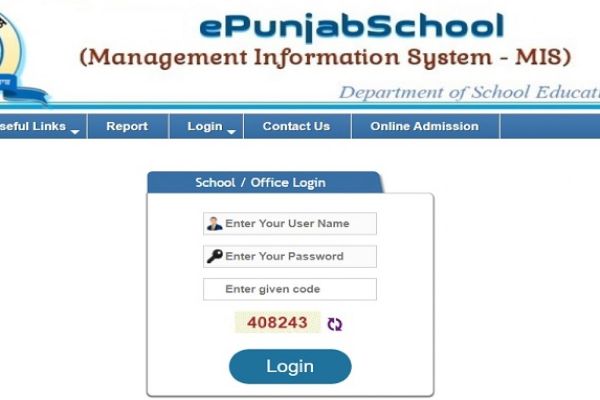Epunjab school login portal is an initiative launched by the state government of Punjab for managing and operating the schools in Punjab state. This portal is specially designed for the Teachers, students, and school authorities to handle day-to-day activities. This portal is handled by department of school education punjab and education recruitment board punjab. This portal manages a large number of data of students and teachers as well as schools like attendance grievance infrastructure and many other options. In this article, we are going to tell you how to login in Punjab student login and e Punjab staff login portal.
Epunjabschool staff login
If you wish to login through a Punjab staff login then read the steps that are mentioned below.
- Go to the official website of epunjab school login.
- Click on the login button.
- From the drop down menu click on the epunjab school login staff module option.
- A new page will appear on your screen.
- Enter your staff login id in the following box.
- Enter your login password and enter your date of birth.
- Click on the go option available on the right corner.
- A new page will appear on your screen.
- Click on the staff option.
- Now you will be redirected to another page in which you can check your staff profile staff identity card and many more details.
What is Epunjab school login portal?
If you wish to avail the service provided by the state government of Punjab with the help of this epunjab school login portal then you need to simply log in through this EP Punjab School portal. They are two ways that you can login into this portal. The first way is to visit the official website and the second method is by downloading the official mobile epunjab school app on your smartphone and access the data conveniently. The mobile application is available on Google Play Store and App Store. You can simply search for the application on your smartphone and install it on your device. The interface of this application is similar to the website. This means that you can easily access the application if you know how to login through the website. The password and the username of the application is similar to the website in order to access the different services.
If you wish to login through epunjabschool login school login portal then follow the steps that are mentioned below.
- Go to the official epunjabschool website: https://www.epunjabschool.gov.in/.
- Click on the login button.
- Click on the drop down menu and select School option.
- A new page will appear on your screen.
- Enter your school login id and password the following box.
- Confirm the capture code.
- Now click on the login button to access your profile.
If the captcha code provided is not clear or you are getting an error sign then you need to refresh the capture or click on the rounded Arrow just beside the capture. After successful login you can check the different information, report, and other facilities. You need to select the services as per your requirement.
Epunjab School vocational login 2022
Vocational education is much more important in India. Students from different states have various vocational educational courses such as technical, arts, and others. These vocation courses are just not any extracurricular activity or recreational courses. It has been evaluated and many candidates take up a serious interest in these vocational courses for their career building. We are going to provide you step to login through e Punjab School vocational login. Read the steps that are mentioned below.
- Go to the official website of epunjab school.
- Click on the login option available on the homepage.
- click on the epunjab school vocational login.
- A new page will appear on your screen.
- Enter your epunjabschool.gov.in student id and password.
- Fill up the capture code display in the empty space.
- If the capcha is not clear click on the refresh option.
- After filling the capture code click on the login button.
Epunjab School mid day meal
Mid day meal is a right of the students at different Government schools in India. It is the responsibility of Management and the Teachers to take care of students in a particular School availing this right property. Once you log in through the staff Hotel, you can send the students a mid-day meal request. Follow the steps that are mentioned below.
- Go to the official website and click on the login option.
- Select the mid day meal option from the drop down menu.
- Enter your staff user id and password.
- Confirm the capture code and click on the administrator login option.
- You can also check your mid day meal status.
- You just need to click on the option of daily mid day meal status report that you can find on the login page.
- Then select the date and click on the show option.
- Once you login into your account then you can see several options such as daily mid day meal, reports, stock in hand, expenditure report, income report, etc.
Epunjab School PSEB login
- Go to the official website.
- Click on the login option.
- From the drop down select PSEB login.
- Enter your username the following box.
- Enter your login password and click on the login button.
Epunjab School finance login 2022
Epunjab portal also provide department section of Finance to maintains the expenditure and other received amount of the school. Here we are going to provide you steps to login through a Punjab School finance login.
- Go to the official website.
- Click on the login option.
- From the drop-down select Finance login.
- Enter your username in the following box.
- Enter your login password and click on the login button.
Epunjab school BM/DM login
Follow the steps that are mentioned below.
- Go to the official website.
- Click on the login option.
- From the drop down select BM and DM login.
- Enter your username the following box.
- Enter your login password and click on the login button
Epunjab School nodal login 2022
- Go to the official website.
- Click on the login option.
- From the drop down select nodal login.
- Enter your username in the following box.
- Enter your login password.
- Confirm the captcha code in the empty box.
- Click on the login button.