epm jk gov in login 2023: The state government of Jammu & Kashmir has launched an official portal named EPM JK Portal to overview the activities of the state’s employees. All the employees are required to complete the registration process on epm.jk.gov.in and get their EPM Portal Login 2023 credentials so that the government can examine all the work and performances of the employees.
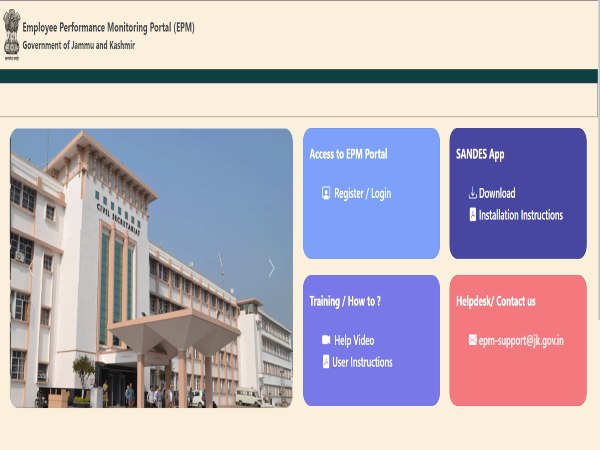
EPM.JK.GOV.In
In this article, we will discuss what is EPM JK Portal Registration, how to complete the registration, and the login process on JK EPM Portal Registration. It is compulsory for all the employees of the state to conversant on the portal before the 7th day of every month. Apart from it, we will also discuss how to submit an activity reports online at epm jk gov in portal, download Sandes APP, and other important details about epm.jk.gov.in.
What is EPM JK Portal Registration?
EPM portal 2023 is a government portal officially launched for the employees of Jammu & Kashmir. All the state employees are required to complete their registration process on EPM JK Portal registration so that the official authorities can keep track of the working of the state government employees. You can also download SANDES App for an easier process. This app is available on Google Play Store and easily run on any smartphone. The main objective to start EPM JK Login portal is to check the working of the employees under the Union Territory and EPM portal.
Key Highlights- Jammu & Kashmir epm portal jk login
| Portal Name | EPM Portal 2023 |
| State | Jammu & Kashmir |
| Portal | Government Portal |
| Objective | Keep record of all the working of the state employees |
| Beneficiary | State government employees |
| Registration Process | Online |
| Launched by | Cheif Secretary of Jammu & Kashmir |
| Official Website | www.EPM.jk.gov.in |
Process for JK EPM Portal Registration 2023
If you are an employee and want to get registered on epm.jk.gov.in portal, here are the steps for your guidance:
- First, go and visit the official website of www.epm.jk.gov.in by clicking here.
- You will see the option of Registration and Login on the homepage.
- Click on Registration/login Option.
- You will be redirected to the new page.
- Here, click on the New user option and the registration form will open on your screen.
- Enter the CPISD and click on the Get details option.
- Enter all the required details and check all the details twice.
- Click on the submit tab to complete the registration process.
- After successful registration, you will get your login information on your registered mobile number.
Also Check – InfyTQ Certification login
Steps for EPM Login 2023 at EPM Portal Login
After getting the login credentials of the JK EPM portal, you can go for the EPM JK Portal login process. Here are steps for your guidance:
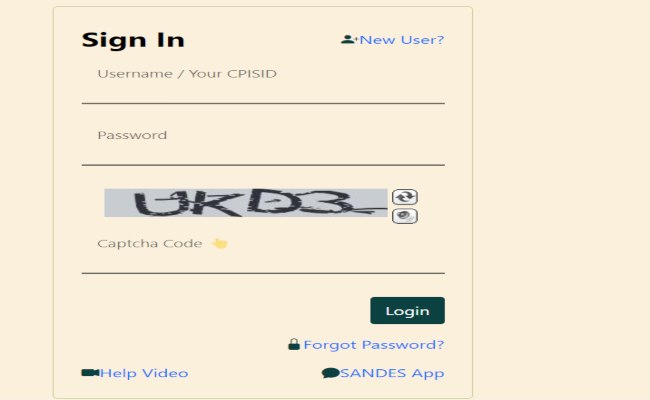
- Go to the official website of the JK EPM Login Portal.
- Click on the login tab on the homepage.
- You will be redirected to the EPM JK Login portal.
- Enter your Username and Password.
- Enter the verification code.
- Click on the Sign option to complete the login process.
Process for EPM Portal Submit Activity Report
- For, this first you have to complete your Sign-In process with your login credentials.
- You will be redirected to the next page, here you will see the employee dashboard.
- Click on submit activity to submit your report.
- Select to submit the report on the header of the website.
- Here, fill in all the required details and select the month.
- Click on the submit button to send your report to the reporting official.
How can I Download Sandes App?
Sandes App is available on the Google Play store. If you want to download the app, here are the steps for your guidance:
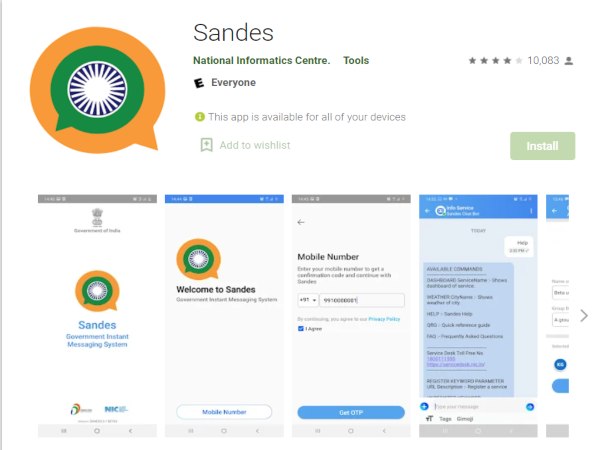
- Visit the Google Play store on your mobile.
- Enter the SANDES App in the search box.
- The search results will appear on your screen.
- Select the app and click on the install tab.
- Wait until the app gets installed.
- Open the app and register yourself either by mobile number or email ID.
- You will receive an OTP on your provided mobile number.
- Enter and verify the OTP and the registration form will open on your screen.
- Enter all the required details such as Name, Gender, Photo.
- In this way, you can use SANDES App.
Also read- Pearlvine Login 2023






